In today’s hyper-connected world, businesses of all sizes are exposed to the ever-growing landscape of cyber threats from attacks.
Whether it’s a sophisticated ransomware attack or simple phishing, the potential damage to your reputation, finances, and operations can be significant. A robust cyber security strategy is at the top of your priority list. Here are ten key ways to help harden your defenses and give you the peace of mind you deserve.
List of Top 10 Ways How A Local Cyber Security Service Provider Can Secure Your Business
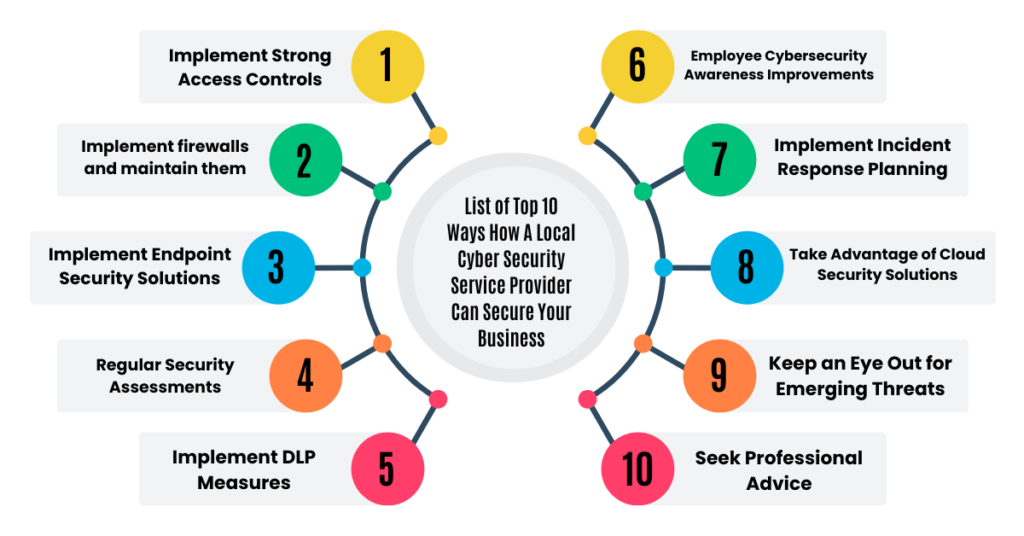
1. Implement Strong Access Controls
- Strong Passwords: Strong passwords that have minimum and maximum length limits, pass the complexity check, and are changed periodically. This reduces the attack vector of easily guessable account credentials.
- Multi-factor Authentication (MFA): Multi-factor authentication everywhere when possible and able to do so. User’s accounts add security with that where the end requires two more pieces of validation verification, be this a username and password; perhaps a pass and a one-time code number displayed on mobile, etc. Multi-factor is rather difficult, thus making life as hard for would-be thieves attacking your computers.
- Least Privilege Principle: Grant employees only that access to systems and data necessary to do their job functions. This principle of least privilege limits granted access rights to the minimum level necessary to perform assigned tasks, thereby limiting potential damage if an account is compromised.
- Regular Access Reviews: Regularly review employee access rights and revoke or modify the same as appropriate. This keeps access levels proper and reduces the risk of accessing something that should not be accessed.
2. Implement firewalls and maintain them
- Network Firewalls: Implement strong network firewalls that control incoming and outgoing network traffic, block malicious activity, and prevent unauthorized access.
- Network firewalls: are considered the first line of defense since they filter the traffic and block suspicious connections.
- Application Firewalls: Implement application firewalls to protect applications and other essential systems from common attacks like SQL injection and cross-site scripting. Application firewalls are additional protection specifically for web applications, warding off some of the common vulnerabilities.
- Regular updates of the firewall: The latest security patches and signatures are performed to combat newly identified threats. Up-to-date firewalls must be maintained as updated firewalls will always act against the most current threats and vulnerabilities.
3. Implement Endpoint Security Solutions
- Antivirus software: Installation and updating antivirus and anti-malware software on all systems to protect devices from malware attacks. It delivers real-time antivirus, anti-spyware, anti-malware, anti-ransomware, and Trojan protection against viruses, worms, Trojans, and others.
- Intrusion Detection and Prevention Systems (IDPS): Deploy IDPS solutions to monitor network traffic for malicious activity and block attacks in real time. IDPS systems can detect and prevent attacks such as denial-of-service attacks and other forms of intrusion.
- Endpoint Detection and Response: Implement EDR solutions to detect and respond on individual endpoints such as workstations or servers. This is an advancement in the capability of detecting and responding to threats on individual devices.
4. Regular Security Assessments
- Vulnerability Scans: Vulnerability scans should be performed regularly to identify security weaknesses in your systems and applications. Vulnerability scans help to identify potential weaknesses that attackers could exploit.
- Penetration Tests: Perform penetration tests to simulate real-world attacks and identify exploitable vulnerabilities. Penetration testing provides a more realistic assessment of your organization’s security posture, as real attack scenarios are simulated.
- Risk Assessments: Conduct regular risk assessments to identify and prioritize the most significant security threats facing your organization. Risk assessments help you understand the potential impact of different threats and prioritize your security efforts accordingly.
5. Implement DLP Measures
- Data Classification: Classify sensitive data according to their value and the sensitivity of it, which then will determine suitable security controls. Data classification would enable you to understand the types of data you are dealing with and how significant they are and apply suitable measures for securing that data.
- Data Encryption: Encrypt data in both transit and rest to protect from unauthorized access. It renders sensitive data so impenetrable to unauthorized individuals that it will be hard for hackers to steal or intercept the data even if they want to.
- Implement DLP software: This will help in monitoring and controlling the movement of sensitive data both within and outside the organization. DLP software helps in the prevention of exfiltration of sensitive data from an organization without authority, including customer information and intellectual property.
6. Employee Cyber security Awareness Improvements
- Cyber security Security Training: Ensure regular cyber security security training sessions about common threats including phishing and social engineering attacks to the employees. This will teach employees the need for cyber security as well as protect themselves and their organization from some common threats.
- Phishing Simulations: Simulate phishing attacks to gauge the awareness of the employees and identify areas of improvement. Phishing simulations help identify which employees are most vulnerable to a phishing attack and provide an opportunity to improve their awareness through targeted training.
7. Implement Incident Response Planning
- Perform Regular Drills This is through conducting regular drills to test and hone your incident response plan and ensure that all team members are aware of their roles and responsibilities. Drills help identify weaknesses in your incident response plan and thus ensure that your team is prepared to respond effectively if a real security incident occurs.
- Establish communication protocols: The internal and external stakeholders should be communicated on the protocols of communication in case of a security incident. Clear communication is vital during a security incident to keep all stakeholders updated and ensure the situation is dealt with appropriately.
8. Take Advantage of Cloud Security Solutions
- Cloud Access Security Broker (CASB): CASB is the solution implemented in an organization to monitor the usage of cloud services, monitor usage, and enforce security policies on all cloud applications. CASBs protect data by giving a reasonable view of the control over cloud services.
- Cloud Security Posture Management (CSPM): CSPM tools will help you monitor and assess your cloud environments’ security posture continuously. It will identify and help address security risks in your cloud environments, thus ensuring that your cloud infrastructure is secure and compliant.
- Cloud-Based Threat Detection and Response: Leverage cloud-based threat detection and response services to enhance your security monitoring and incident response capabilities. Advanced threat detection and response functionality may not be available with on-premises solutions.
9. Keep an Eye Out for Emerging Threats
- Feeds on threat intelligence: Use feeds on threat intelligence to know of the current and emerging threats as well as their vulnerabilities. It provides very helpful insights regarding current threats.
- Industry News and Best Practices: Stay updated with the latest industry news and best practices about cyber security. It will keep you abreast of the ever-evolving threat landscape and, on top of that, help you implement the most effective security measures.
- Attend Security Conferences and Webinars: Attend industry events about the latest threats and emerging technologies. Security conferences and webinars are an excellent opportunity to hear from experts, learn, and network with your peers in the cyber security world.
10. Seek Professional Advice
- Consult Cyber security Experts: Seek the assistance of cyber security experts to evaluate your current security posture and design an all-encompassing security strategy. Cyber security experts can provide valuable insights and advice on how to enhance your organization’s security posture.
- Engage MSSP: Consider a contract with MSSP for their services of long-term security monitoring, threat detection, and even incident response service. MSSP will provide for 24-by-7 constant monitoring and could provide expertly required support thereby ensuring that a particular organization never sleeps.
Top 5 Things to Consider Before Choosing a Cyber Security Solution
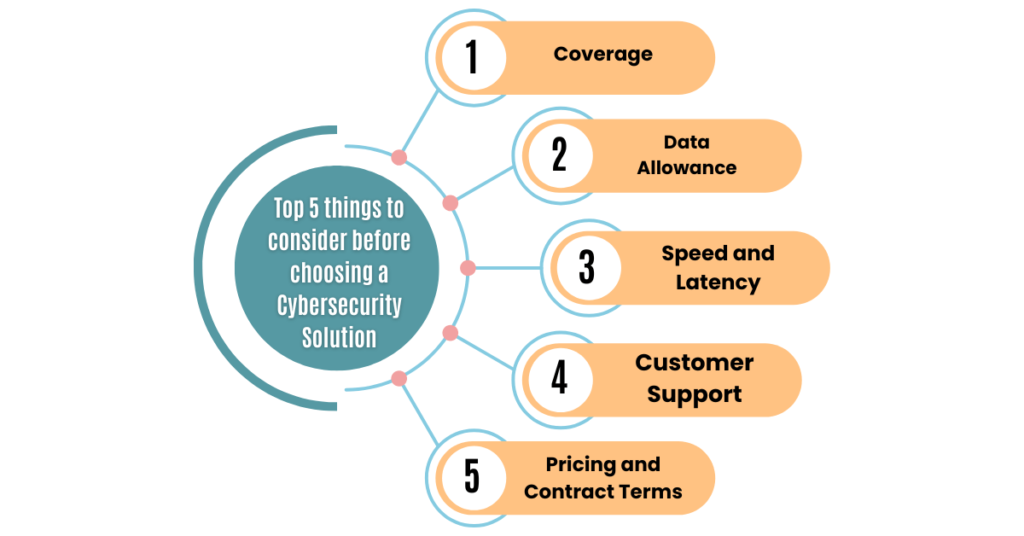
- Identify Specific Needs: Identify which specific cyber security problems your organization currently faces, and what kind of threat you’re mainly concerned with.
- Review Your Budget and Available Resources: Identify the amount of budget and resources available for deploying and sustaining cyber security solutions.
- Consider Your Industry and Regulations: Ensure that any cyber security solution you implement adheres to the relevant industry regulations and standards.
- Choose Solutions That Are Easy to Manage and Maintain: Select solutions that are easy to manage and maintain, and that integrate seamlessly with your existing IT infrastructure.
- Prioritize user experience: solutions should not affect productivity much and add unnecessary friction to the work life of employees.
Conclusion: Top 10 Ways How A Local Cyber Security Service Provider Can Secure Your Business
With the ever-increasing global interconnectivity, businesses of every size can no longer opt out of cyber security.
It has become a priority and a requirement for every business to employ a multi-layered approach towards security while staying vigilant to emerging threats to significantly enhance its security posture, protect valuable assets, and ensure the continued success of your business.
Frequently asked questions
Q. What are the most Common Cyberattacks for Businesses Today?
Ans. The cyber threats facing businesses come in many shapes and forms. Some of the common ones are ransomware, which involves encrypting a victim’s files with malware and requesting ransom for decrypting them; phishing attacks use malicious emails or messages to defraud recipients out of sensitive information, such as login credentials.
These comprise viruses, worms, and Trojans within the malware, causing systems and networks to be disrupted and data to be stolen. In the case of data breaches, access or unauthorized stealing of information happens. Finally, DoS attacks flood the systems with too much traffic that cannot be read by legitimate users.
Q. How do I avoid phishing scams?
Ans. It takes vigilance to recognize and avoid phishing scams. Be suspicious of unsolicited emails, even if they look like they’re coming from someone you know or a legitimate business.
Mouse over links in an email to view the actual destination URL and watch for misspellings or strange domains. Inspect emails for grammatical mistakes and inconsistencies often include these red flags.
One must not click links or open attachments from unknown persons. If any email asks you to provide any sensitive information, contact the organization directly to see if it’s legitimate.
Q. What are the best practices for creating strong passwords?
Ans. The best practices for making strong passwords are as follows. Creating a good password is necessary for online security.
A person should use different passwords for every account and must not use any password more than once on multiple platforms. Passwords should consist of a combination of uppercase letters, lowercase letters, numbers, and special characters.
Q. What is the point of worker cyber security training?
Ans. Employee cyber training has played a massive role in enriching the overall security posture of the organization. Training equips employees to realize and evade common phishing scams or social engineering attacks. This culture of security within the organization encourages the employees to be more vigilant and gives a call for reportable suspicious activities.
Trained employees will be able to identify and respond to security incidents, which in turn reduces the impact of possible breaches. Cyber security training will also help organizations meet regulatory requirements and industry standards.
Q. What should I do if I feel that I am a victim of a cyber attack?
Ans. If you suspect a cyberattack, prompt action is crucial. Disconnect the internet to minimize further damage. Change your password for all compromised accounts, from email and social media to banking.
Monitor the accounts for fraudulent transactions. The situation should be reported to the concerned authorities, including the police and the Federal Trade Commission. In cases of grave seriousness, consult a cyber security expert or engage a cyber security incident response team for professional guidance and assistance.




