Today, efficiency and productivity are two important parameters of a fast-paced business. The right equipment for offices can greatly affect a company’s bottom line.
Kyocera printers have become one of Australia’s most popular office equipment choices, with a winning combination of reliability, value, and features.
And Understanding these Top 10 Reasons Why Kyocera Printers are Important for Businesses in Australia. Can help you determine why you also need one in your offices.
List of The Top 10 Reasons Why Kyocera Printers Are Necessary for Businesses in Australia
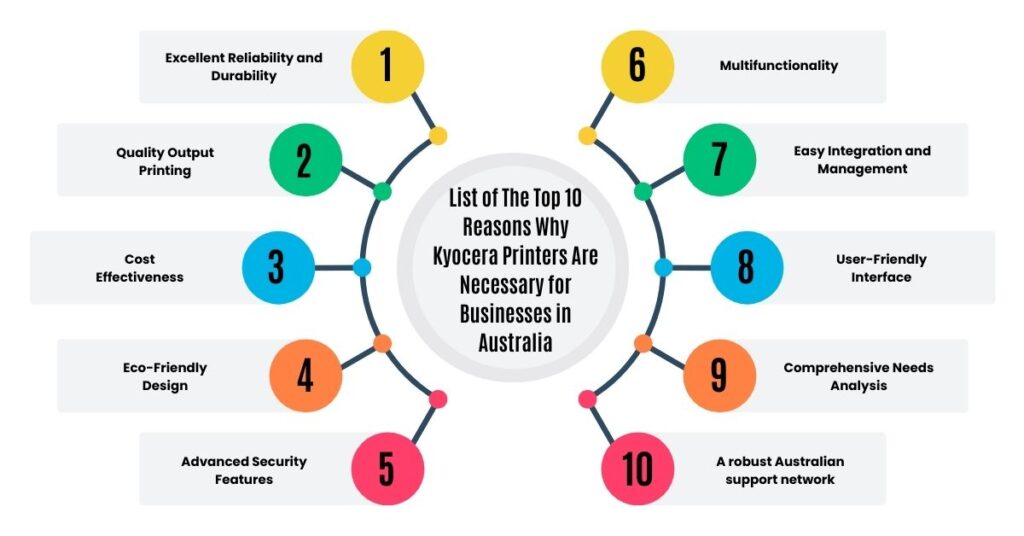
Here is a list of the top 10 reasons why Kyocera printers are necessary for businesses in Australia:
1. Excellent Reliability and Durability
Kyocera printers are highly known for exceptional reliability and durability.
Made of long-lasting parts and strong engineering, these machines can endure heavy loads in the highest-volume printing environment. Robust construction ensures a minimal occurrence of breakdown, leading to high and uninterrupted productivity without costly service stoppages.
2. Quality Output Printing
The Kyocera printer always has quality output with crisp, clean text and brilliant graphics. The printer will meet your needs for printing professional documents, marketing materials, or any high-resolution image.
3. Cost-Effectiveness
Kyocera printers have always been great at cost-effectiveness. Its long-lasting parts and high-yield toner cartridges minimize the total cost of ownership. In addition, most Kyocera models include advanced energy-saving features that can reduce operating costs.
4. Eco-Friendly Design
Kyocera ensures an environmental conscience as the design has put special eco-friendly aspects while ensuring minimum usage of power with minimum output.
Low wastage has become part of these new technologies which assure efficient functioning by business institutions without making this greener planet bad in all sense and perspective.
5. Advanced Security Features
Data security is the new age in this digital world. Advanced security features of Kyocera printers include data encryption and user authentication to safeguard sensitive information from unauthorized access.
The advanced security features will give peace of mind to businesses while adhering to data protection regulations.
6. Multifunctionality
Kyocera offers different types of printers for the various needs of business users in Australia. From desktop, compact devices up to large-scale multifunction printers, Kyocera provides an ideal solution to match every need in a business setup.
Advanced scanning, copying, and faxing capabilities enhance productivity and improve the workflow process on many of its models.
7. Easy Integration and Management
The Kyocera printer is meant to be user-friendly for the IT infrastructure. Compatible with most forms of operating systems and network environments, deployment as well as management becomes easier and smoother.
Further, most of its models possess superior network connectivity that can simply be integrated into cloud-based services and mobiles.
8. User-Friendly Interface
Kyocera printers are user-friendly and intuitive.
They are easy to use for anyone, regardless of their skill level. The straight-to-the-point menus do not make it complicated to navigate them. The touchscreen interfaces provide a seamless and intuitive user experience.
9. Comprehensive Needs Analysis
Companies like ByteWay first conduct an exhaustive analysis of the printing needs unique to your business. This takes into account such aspects as volume of print, budgetary limitations, and requirements related to workflow.
This then identifies the right models and configurations for Kyocera printers for you.
10. A robust Australian support network
Kyocera is known to enjoy a strong presence in Australia, offering customers easy access to highly professional services for installation, service, and other technical matters via a large-scale distribution network consisting of authorized dealers.
Summary
Here is the summary of the blog titled “Top 10 Reasons Why Kyocera Printers are Important for Businesses in Australia“
- Excellent Reliability and Durability
- Quality Output Printing
- Cost-Effectiveness
- Eco-Friendly Design
- Advanced Security Features
- Multifunctionality
- Easy Integration and Management
- User-Friendly Interface
- Comprehensive Needs Analysis
- A robust Australian support network
Conclusion
The Kyocera printer provides a strong proposition for Australian businesses, providing high reliability and cost-effectiveness, with cutting-edge features.
Business productivity is increased, cost savings are realized, and operational efficiency is enhanced when businesses select Kyocera. When coupled with a company like ByteWay, the value proposition is strengthened further, offering easy implementation, ongoing support, and a truly optimized printing experience.
FAQs
Q. What are the key factors to consider when choosing a Kyocera printer for my business?
Ans. The following are some of the major considerations to take when selecting a Kyocera printer for business: Choose the right Kyocera printer that fits your volume of print, budget, the features you want to have such as scanning, copying, faxing, connectivity needs, and the environment sustainability. An expert at ByteWay can guide you in selecting the appropriate model according to your requirements.
Q. How can Kyocera printers help my business save money?
Ans. Kyocera printers have a lot of cost-cutting advantages. These include:
1. Low running costs: Kyocera has high-yield toner cartridges and energy-efficient designs that ensure low running costs.
2. Improved productivity: With reliable performance and minimal downtime, workflows are never interrupted, ensuring overall productivity is improved.
3. Lower maintenance costs: Durable components and robust construction reduce the frequency and cost of repairs.
4. Optimized print workflow: With the help of print management solutions, it will reduce print volumes, hence minimizing wastage and thereby minimizing costs.
Q. What are the security features of Kyocera printers?
Ans. Kyocera printers implement various security features including:
1. Data encryption: It helps safeguard the data that may be in transmission and storage.
2. User authentication: The user needs to provide authentication credentials before he is allowed access to the printer.
3. IPsec encryption: It protects network communications between the printer and other devices.
4. Secure print release: It allows the users to authenticate at the printer before the release of their print jobs.
Q. How can I keep my Kyocera printer operating most effectively and durably?
Ans. Ensure the best print performance and maximum durability by maintaining the printer.
1. Prevent possible malfunctions. Carry out maintenance check-ups. Prevent any quality prints from poor printer performance. Utilize Kyocera toners and other products. Keep printer warranty active.
2. Clean the printer: Clean the printer’s outer and inner parts to avoid paper jams and other problems.
3. Train employees properly: Train employees properly on the working and maintenance procedures of the printer.
Q. How can ByteWay help you optimize your print environment?
Ans. ByteWay offers numerous services to help improve your print environment, including needs assessment, with the identification of specific printing requirements and recommendations tailored to the solution from Kyocera.
For example, implementations of print management software can help control and track print volume, costs, and efficiency in print environments.




