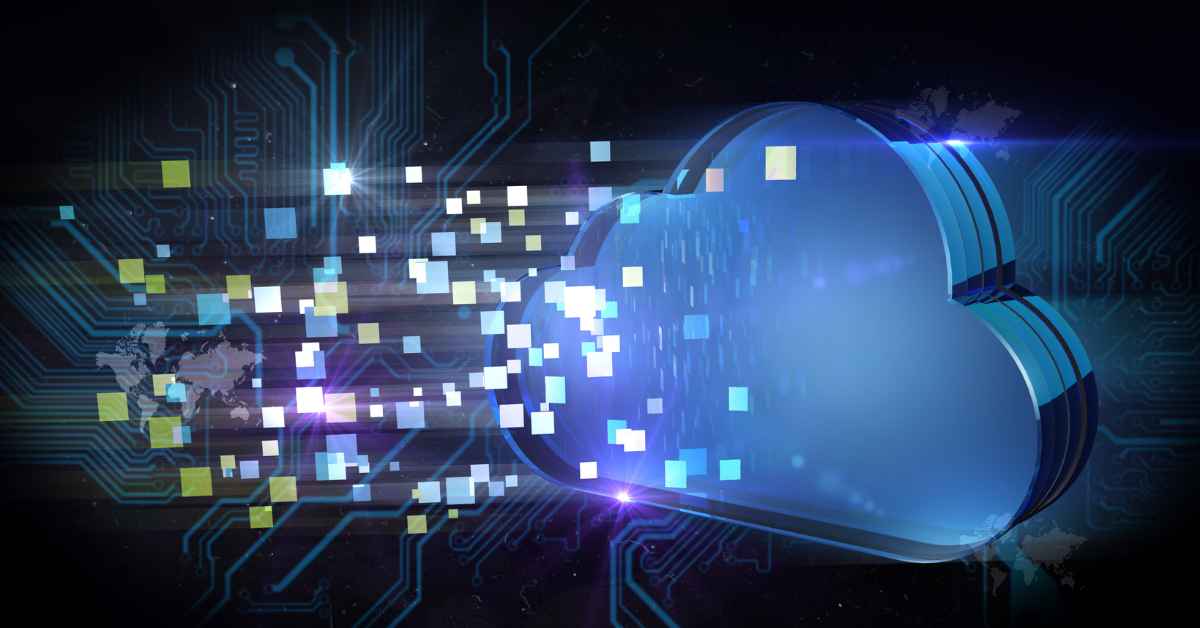Data has become one of the most critical assets for Melbourne businesses in the digital age. The risk factors include cyberattacks, ransomware attacks, accidental deletion, and even hardware failure.
It is a necessity for companies of all sizes to implement robust cloud backup solutions. In this blog post, ten leading cloud backup solution providers in Melbourne are presented, highlighting their strengths and aiding you in deciding the best choice for your organization’s needs.
List of Top 10 Best Cloud Backup Solutions Providers in Melbourne

1. ByteWay: Best Cloud Backup Solutions Providers in Melbourne
ByteWay is one of the elite cloud backup and disaster recovery service providers in Melbourne. It has a unique understanding of the specific issues Australian businesses face, and subsequently, offers an approach that focuses on security, reliability, and ease of use for data protection.
Key Features & Benefits:
- Top-class Security: ByteWay utilizes state-of-the-art encryption techniques such as AES-256 both in transit and at rest, making it difficult for malicious individuals from unauthorized access.
- Scalable Flexible Solutions: Being either small start-up companies or large organizations, ByteWay delivers scalable solutions, so business can grow depending upon your demands. They can help with flexible plans depending on different needs for storage space as well as your budget.
- Australian-Based Support: Receive technical support from a team of Australian-based professionals who can help you at the drop of a hat, so you don’t have to wait too long for your problem to be solved.
- Comprehensive Disaster Recovery: ByteWay solutions go beyond basic backup. Its solutions offer robust disaster recovery capabilities to ensure business continuity in case of unforeseen events.
- Advanced Features: Leverage advanced features such as granular recovery, versioning, and reporting to streamline your data management processes and enhance your overall data protection strategy.
2. Acronis
Acronis provides a wide range of cyber protection solutions that include backup, disaster recovery, security, and file sync and sharing. Its cloud-based platform provides strong data protection for workloads in the form of physical and virtual servers and cloud applications.
3. Veeam
Veeam is specialized in the protection of modern data centers and cloud environments. Its solutions offer high-speed recovery and simplified management for virtual, physical, and cloud workloads.
4. Hyperscalers
Hyperscalers provide vast cloud-based offerings, including such services as cloud backup and disaster recovery. There are robust levels of data protection for on-premises workloads and data in the clouds, with things like long retention and geo-redundant storage.
5. Tecala
Tecala is an award-winning IT company. They deliver comprehensive IT services right across Australia with consulting, advisory, managed services, and cloud solutions. Tecala assists businesses in employing hyperscaler technologies for backup and recovery by having expert advice.
6. Itsoft
Itsoft is another key IT solutions company in Melbourne offering a variety of services such as cloud computing, cybersecurity, and data management. They can also help businesses determine the right hyperscaler cloud backup solution for implementation.
7. Dropbox
Primarily, Dropbox is used for syncing and sharing files. Dropbox has advanced backup and recovery capabilities, though. With their Business Advanced plan, the business gets the benefits of file recovery and history for shared folders.
8. Carbonite
Carbonite offers cloud backup solutions for both businesses and consumers. Its solution provides automated backup, disaster recovery, and solid security features.
9. IDrive
IDrive offers the ultimate cloud backup and storage for individuals and businesses. It is offering unlimited storage, cross-platform compatibility, and robust security features.
10. Backblaze
They do offer a really simple and economical cloud backup of computers and external drives. Its service is intuitive and offers limitless storage for one flat monthly charge.
Top 5 Things to Consider Before Choosing a Cloud Backup Provider in Melbourne

- Data Security: Choose providers having strong security methods, such as strong encryption; multi-factor authentications; or regular security auditors.
- Scalability and flexibility: Select a provider that can address your expanding data needs and flexible pricing for your budget.
- Recovery Time Objectives (RTOs) and Recovery Point Objectives (RPOs): Assess how well the provider can meet your company’s specific RTOs and RPOs for business continuity.
- Customer Support: Choose a provider that offers excellent customer support, such as 24/7 availability and responsive technical support.
- Compliance: The provider must be compliant with relevant industry regulations and standards like ISO 27001 and SOC 2.
Summary
Here is the summary of the blog titled “Top 10 Best Cloud Backup Solutions Providers in Melbourne“
- ByteWay
- Acronis
- Veeam
- Hyperscalers
- Tecala
- Itsoft
- Dropbox
- Carbonite
- IDrive
- Backblaze
Conclusion
It is very important to choose the right cloud backup solution for the protection of your business data and business continuity. By careful consideration of specific needs and by going through all the factors mentioned in this blog post, you can choose a provider that offers security, reliability, and scalability for safeguarding valuable digital assets
FAQs
Q. What is the difference between cloud backup and cloud storage?
Ans. Cloud backup is created especially to ensure safety from losing files by producing a copy of all your data stored off-site. Cloud storage is mainly used for storing files for access and uploading them onto devices with the Internet.
Q. How often should I back up data?
Ans. The backup frequency depends on your needs and the rate at which your data changes. Critical business information might require to be backed up daily, sometimes hourly.
Q. What is encryption and how does it work for cloud backup?
Ans. Encryption ensures that your data is safe, both when it is transferred and stored. It makes sure that only authorized persons have access to your data, even when the system of your cloud provider is compromised.
Q. How do you make sure the data in cloud-based backups is always up to date?
Ans. Test backup and recovery periodically for assurance on that front; check whether your procedures would work. Make test restores as well.
Q. What is the expense for cloud backup solutions?
Ans. Expense is quite differentiated, depending on who provides it and the amount of storage required or features included with the plan. Others may charge through tiered pricing where one can acquire different capacities. Some may do flat-rate.